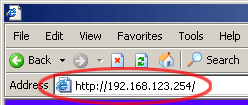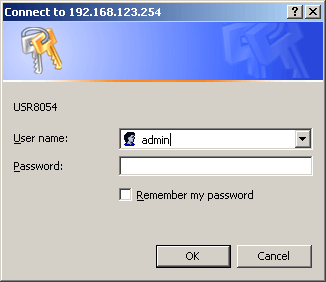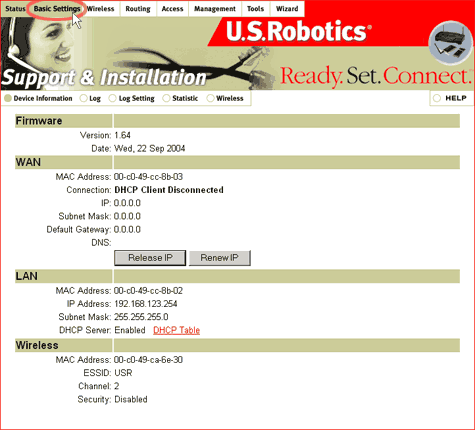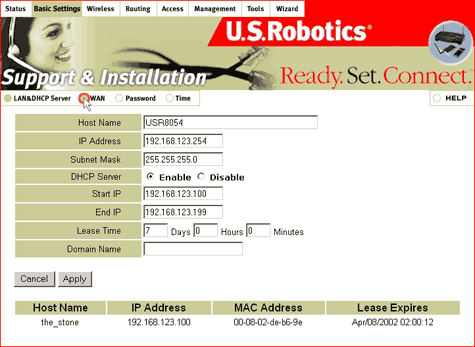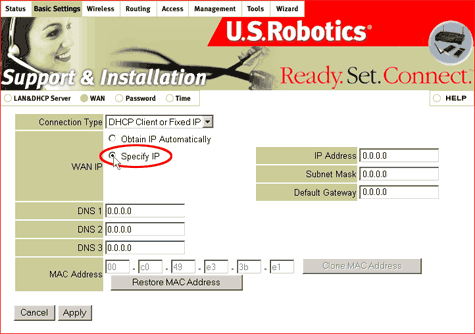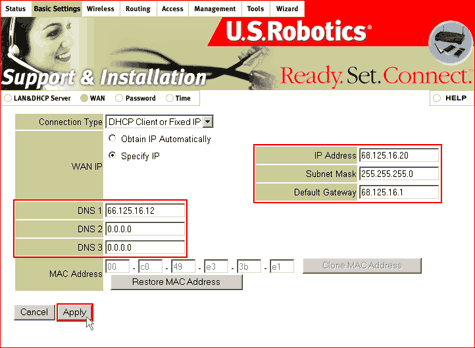How do I configure my USR8054 for FastWeb Internet service?
Before configuring your router with Static IP information, try connecting your router to the FastWeb Home Access Gateway to see if it will obtain IP information automatically. It is not always necessary to configure your router with static IP information as the router has the ability to obtain this information automatically using its built in DHCP client.
Step 1: Locate WAN IP information
Obtaining WAN IP information from FastWeb
In order to properly configure your USR8054 for FastWeb Internet, you will need to gather the following information;
- IP Address:
- Subnet Mask:
- Default Gateway:
- DNS Server:
Important: If you do not have the required information and are unable to obtain it directly from FastWeb please proceed to the Locating IP information manually section. If you already have all of the required information, proceed to Step 2: Configure a static IP on the USR8054
Locating IP information manually
The following steps must be performed using the computer that was originally connected to the FastWeb Home Access Gateway.
- Connect your computer directly to the FastWeb Home Access Gateway using an Ethernet cable.
- Click Windows Start and then Run.
- In the Open field, type cmd. Click OK.
- Type ipconfig /all and press Enter.
- You will now see the IP information for your network adapter. Write down the IP Address, Subnet Mask, Default Gateway and DNS Servers addresses. The DHCP Server address in not needed.

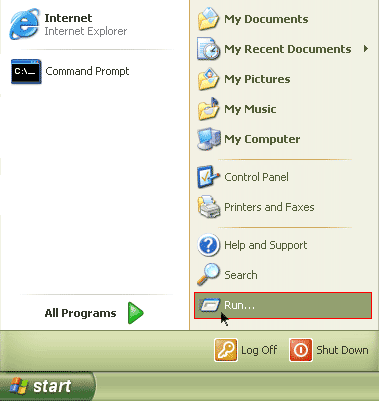
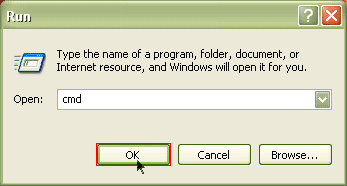
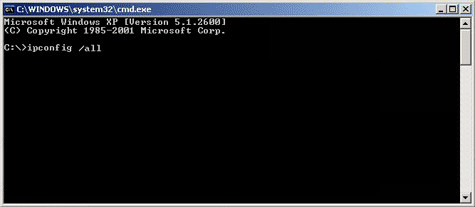
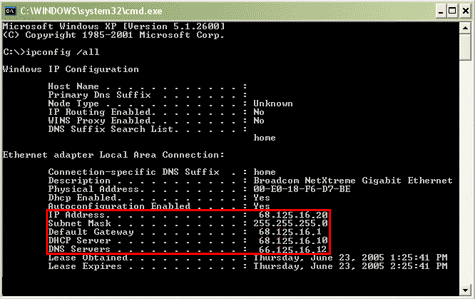
Step 2: Configure a static IP on the USR8054
- Connect your computer to one of the LAN ports on the USR8054. Connect the FastWeb Home Access Gateway to the WAN port on the USR8054.
- Launch your Web browser. In the location or address line, type the address of the router's Web User Interface and press Enter. The default address is 192.168.123.254
- When the user name and password window appears, type admin for the user name and type the password you created. Click OK to load the router's setup page. There is no default password.
- Click Basic Settings in the main menu.
- Click WAN in the sub menu.
- Select Specify IP in the WAN IP section.
- Using the IP information that you gathered in Step 1, enter the IP Address, Subnet Mask, Default Gateway, and DNS 1 information into the corresponding fields. Click Apply
- Congratulations, you have successfully configured your USR8054 for FastWeb Internet.