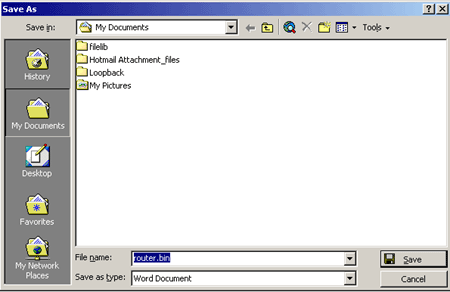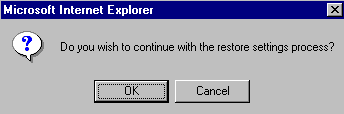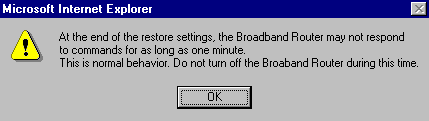How Do I Save and Restore Configurations for My USRobotics Broadband Router 8000A?
To Save Your Configurations:
- Open an Internet browser and enter the USRobotics Broadband Router's IP address. The following is the
default IP address of the USRobotics Broadband Router:
http://192.168.123.254
After the connection is established, you will see the Web User Interface for the Configuration
Utility. There is no default password, so just click Login.
- Click Tools. The following screen will appear:

- Click Backup Settings.
Note: A File Download screen may appear. If a File Download screen appears, click Save.
- Save the Config.bin to a local directory as demonstrated below. For multiple configurations, you may decide to establish a separate configurations folder.
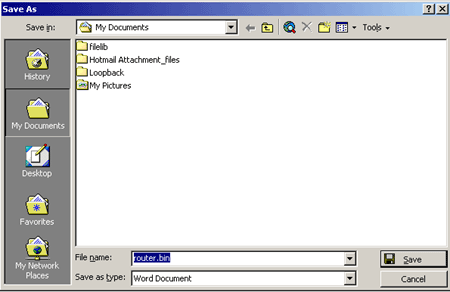
To Save More Than One Configuration:
- Follow Steps One, Two, and Three from the "To Save Your Configurations:" procedures above.
- Select Config.bin.
- Rename the Config.bin file. For example, you might rename the file ConfigOld.bin or router.bin. Save the new file. Repeat this step as needed.
To Restore an Existing Configuration:
- Follow Steps One and Two from the "To Save Your Configurations:" procedures above.
- Select Restore Settings.
- Select Browse. Locate your previously saved configuration file or any previously renamed configuration file. Select the file and select Open.
- Select Enter to save the changes. The following message will appear:
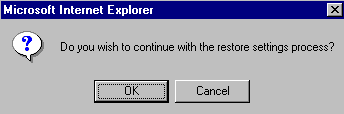
- Select OK. The following screen will appear:
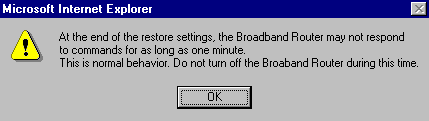
- Select OK. The restoration of your configuration settings will be complete when your USRobotics Broadband Router's power light stops blinking, and your Internet Browser returns to the Login screen. Log on again, if necessary.
|