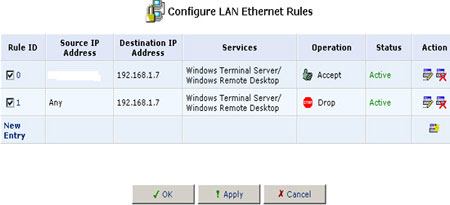|
How do I allow only certain IP addresses access to Local Servers in order to make my USR8200 even more secure? To increase your security control to prevent Internet users from accessing your Intranet or local servers, you can configure your USR8200 to grant or deny specific IP addresses. To do so, follow the steps below:
Note: The Drop All Packet rule must be listed last based on the destination IP address you are securing.
|