How do I set my ADSL2+ Router to send system log data to an external logging program?
- Launch your Web browser. In the location or address line, type the address of the router's Web User Interface and press Enter.
Note: If you have modified your router's IP address, enter the new IP address instead of 192.168.1.1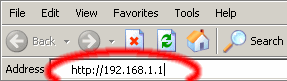
When the user name and password window appears, type in the user name and the password of the router. The default user name and password are both admin. Click OK to load the router's setup page.
- Move the mouse over Status in the main menu and select System Log.
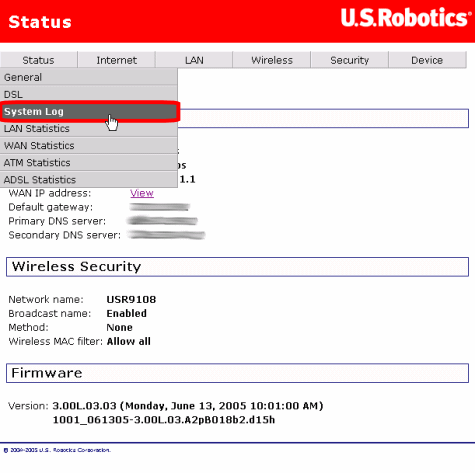
- Click Configure.
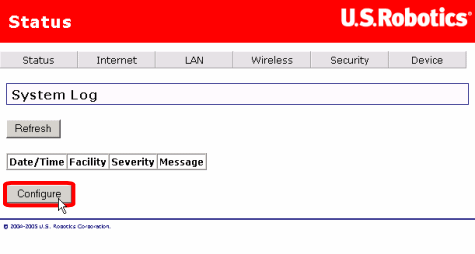
- Select Enable log. Set the Log and Display levels to the desired value (Debugging logs the most information, Emergency the least). Select Both from the Mode drop-down menu. Enter the IP address of the computer that will be recieving the logs in the Server IP Address field. Enter 514 for Server UDP Port. Click Apply to save your changes.
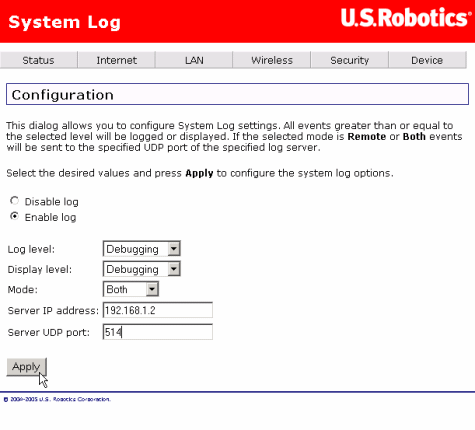
Note: Neither Kiwi Syslog Daemon nor any other system logging software is made by USRobotics. The link above is provided as a courtesy to our customers. We will not be able to provide technical support for any issues encountered using system logging software. Please contact the maker of your software for any help needed with their product.