I want to use my USB Phone and speakers at the same time.
To use the USB Phone and your computer’s speakers at the same time, perform the following steps :
- Click Windows Start, and then Control Panel.
- Double-click Sounds and Audio Devices.
- Click the Audio tab and select your sound card as the default device for Sound playback.
- Click the Voice tab and select USB Audio Device as the default device for Voice playback.
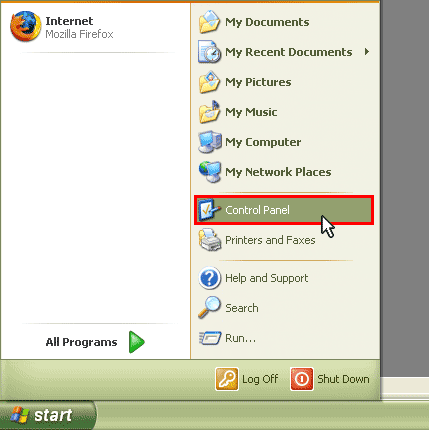
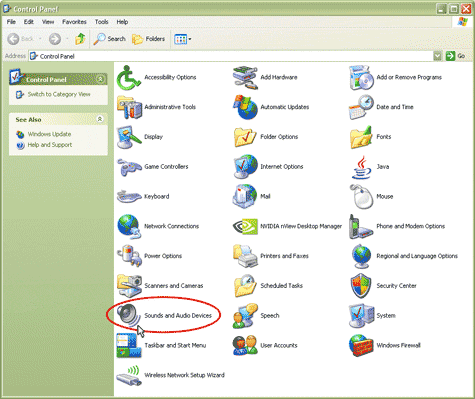
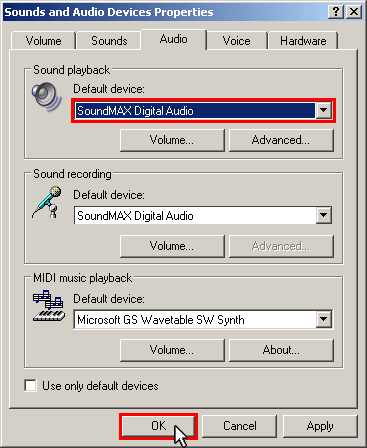
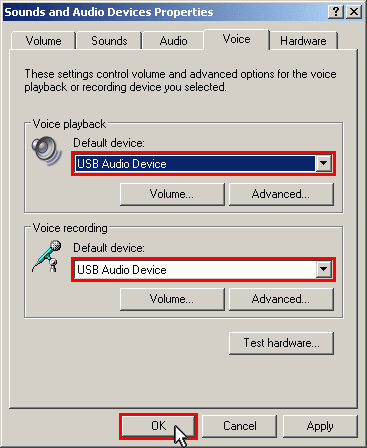
Note: These instructions may be slightly different depending on your operating system, since some versions of Windows do not have a Voice tab. If this is the case, you will only need to make the changes in the Audio tab.
Skype configuration
- Double-click the Skype software icon in the system tray by your clock on your computer desktop.
- Next, Click Tools and then Options.
- Click Sound Devices and then make sure USB Audio Device is selected for both Audio In and Audio Out.